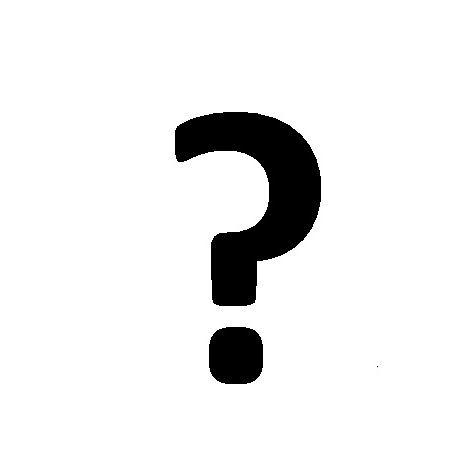Cyclades AlterPath OnBoard manuals
Owner’s manuals and user’s guides for Networking Cyclades AlterPath OnBoard.
We providing 3 pdf manuals Cyclades AlterPath OnBoard for download free by document types: User's Guide, Installation Guide, Technical Information

Cyclades AlterPath OnBoard User's Guide (688 pages)
Brand: Cyclades | Category: Networking | Size: 10.57 MB |

Table of contents
3
11
17
19
21
25
29
31
33
49
49
79
100
103
105
107
109
111
113
115
117
119
121
121
133
138
147
155
163
165
166
173
175
179
185
187
188
192
198
198
205
209
211
213
215
217
219
221
227
229
231
233
234
237
240
249
254
259
264
264
289
290
318
327
337
338
344
373
398
405
411
423
436
444
481
482
484
488
494
498
512
525
535
547
549
555
557
560
576
577
579
583
584
584
586
592
607
607
614
619
629
631
633
635
636
637
639
641
643
645
647
649
651
653
657
659
661
663
665
667
669
671
673
675
677
679
681
683
685
687

Cyclades AlterPath OnBoard Installation Guide (104 pages)
Brand: Cyclades | Category: Networking | Size: 4.62 MB |

Table of contents
3
17
17
28
31
31
40
40
42
44
44
44
44
52
55
56
59
60
60
60
73
75
77
79
80
81
83
85
87
89
91
93
95
97
101
103

Cyclades AlterPath OnBoard Technical Information (502 pages)
Brand: Cyclades | Category: Networking | Size: 5.45 MB |

Table of contents
3
11
15
17
19
23
25
39
39
63
101
108
130
136
145
153
154
157
170
181
183
187
193
196
204
233
238
265
275
280
287
290
298
301
308
309
319
325
325
327
329
331
335
337
339
341
343
344
344
350
361
368
369
379
379
385
386
387
394
396
414
421
445
447
453
461
463
465
467
468
469
471
473
475
477
479
481
483
485
489
491
493
495
497
499
501
More products and manuals for Networking Cyclades
| Models | Document Type |
|---|---|
| PM IPDU |
User's Guide
 Cyclades PM IPDU User guide,
48 pages
Cyclades PM IPDU User guide,
48 pages
|
| AlterPath Manager 2500 |
User Manual
 Cyclades AlterPath Manager 2500 User's Manual,
8 pages
Cyclades AlterPath Manager 2500 User's Manual,
8 pages
|
| PR2000 |
User Manual
 Cyclades PR2000 User's Manual,
54 pages
Cyclades PR2000 User's Manual,
54 pages
|
| Marine Instruments 2.3.0 |
User Manual
 Cyclades Marine Instruments 2.3.0 User's Manual,
160 pages
Cyclades Marine Instruments 2.3.0 User's Manual,
160 pages
|
| PR2000 |
Installation Manual
 Cyclades PR2000 Installation manual,
32 pages
Cyclades PR2000 Installation manual,
32 pages
|
| PM IPDU |
Service Manual
 Cyclades PM IPDU Service manual,
170 pages
Cyclades PM IPDU Service manual,
170 pages
|
Cyclades devices
/1.jpg)